Why Is Fitbit Running In The Background? Answered!
You are going to sleep and do not need fitness tracking anymore. So you close your Fitbit app. But then why is Fitbit running in the background?
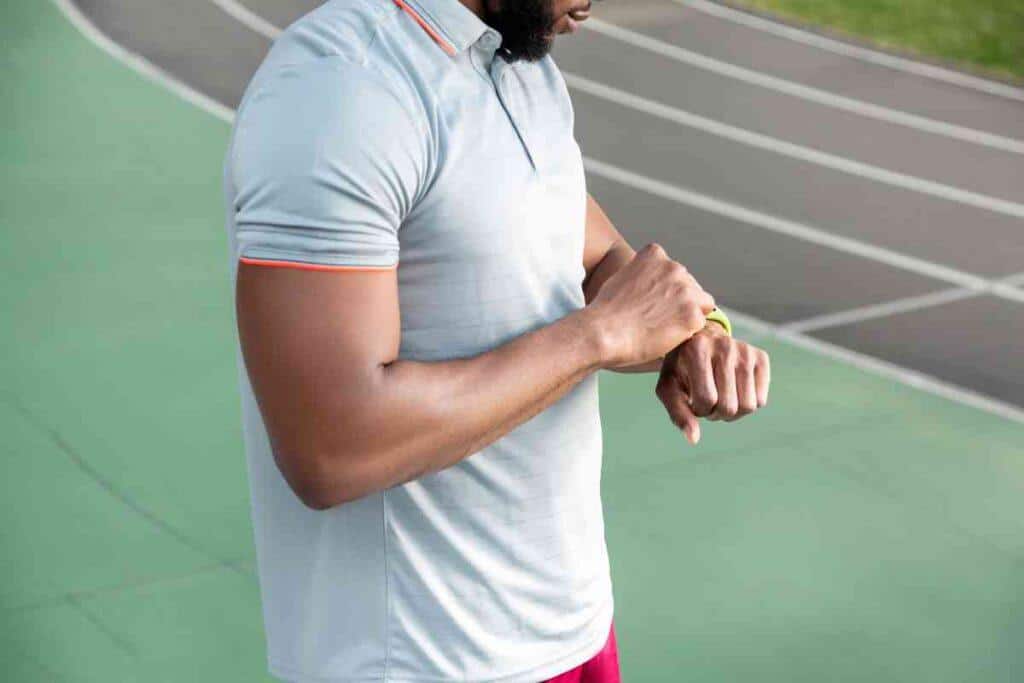
Join us as we explore the intersection of style, functionality, and feminine design in our blog post on the best Fitbits for women.
Why Is Fitbit Running In The Background?
Fitbit running in the background is a feature that lets users to track their fitness activity and health data while they are away from their devices. This can be beneficial as it enables the users to monitor their progress and make adjustments to their routines on the go.
At the very start of this piece, I want to say that I want my Fitbit to always be active in the background. For Fitbit to run in the background, users must always open their Fitbit app on their phone or connected device.
From there, the app will constantly collect data from sensors within the Fitbit device, which is then transmitted back to the app. The app then makes good use of this data and provides users with real-time Fitbit updates and insights into their progress as well as offer them trends and averages over time.
One point I want to make here is that it is crucial to know that Fitbit running in the background requires a constant connection between your device and the Fitbit app.
As such, it can drain battery life faster than usual, so it is recommended to have a full charge before using it.
P.S: This feature may become unreliable or stop working altogether if you have low signal strength or are not connected to Wi-Fi.
Fitbit’s ability to run in the background can be a handy tool. Specifically for those who live active lifestyles and want to stay on top of their health and fitness.
It lets you track various metrics and see how your progress changes over time and enables you to make the necessary adjustments to reach your aims.

What Does Running In The Background Mean?
Fitbit running in the background means that the app continues to function (collect and process data) even when you have not opened it purposefully.
I personally love this feature as it lets users track their fitness activity and health data at all times. This is highly beneficial for those who lead active lifestyles as they can monitor their progress and adjust their routines with its help.
It also helps individuals set targets and aims and work towards fulfilling them by tracking different activities like steps taken, calories burned, hours slept, etc. Fitbits track resting heart rate, but that means it needs to be turned on and running while you’re exercising and resting.
How Do I Stop Fitbit From Running In The Background?
Closing the Fitbit app from the background is a pretty straightforward process.
- Go to your app and navigate to the home screen or the main dashboard.
- Navigate to the Options tab in your screen’s top-right corner.
- Tap on Quit App from the list of options.
- If you are using an older version of the Fitbit app, this option may say Close instead of Quit App.
- Selecting this option will present you with a prompt or confirmation for closing.
- Hit Yes or OK, whichever comes up as per your app’s version or watch’s model.
- Wait for the confirmation that the app has been successfully closed.

On an Android phone, you can do that through the below-mentioned steps;
- Visit Settings and select the Apps & Notifications option.
- You shall now see a list of all the apps that are installed on your device.
- If Fitbit is present, tap on it and hit the Force Stop button.
On an iPhone, the process is a little different but not complicated in any way;
- Go to Settings and tap on General before selecting iPhone Storage.
- Just like on Android, you shall now see a list of applications that are there on your phone.
- Select Fitbit and tap on the Offload App option.
How Do I Know If My Fitbit App Is Running In The Background?
It is essential to know whether or not your Fitbit app is running in the background to ensure you are extracting the most out of its full potential. You can gauge if your Fitbit app is running in the background or not by taking the below-mentioned steps.
Go to your battery settings menu and it shall show you all the currently running applications and how much power they drain.
If you can see your Fitbit app under active applications and processes, you should know that it is active and running in the background.
If you see a lot of battery being used by the app, this is another indication that it may be running in the background. Constantly draining your battery may result in damage and the need to replace your Fitbit battery.
You can also use an application like Task Manager to see which tasks are running and ongoing. This application gives you a full list of the processes and applications running on your device.
You can also go to your device’s settings menu and seek any applications or processes pertaining to Fitbit.
If you see anything (or things) listed under the background services section, know that your Fitbit app runs in the background.
Does The Fitbit App Drain Phone Battery?

The Fitbit App can be an excellent tool for tracking health and fitness goals, but I have seen many Fitbit users reporting on the internet that it drains their phone batteries a bit more than they would like it to.
I want to clarify here that the application itself does not take much power to run but it is its make-use of your phone’s GPS for tracking distance that is to blame as it leads to decreased battery life.
From my own personal experience, I can tell you that running the app in the background while other applications are also active can strain your device’s battery further.
To minimize this effect, ensure that all other apps are closed before you use the Fitbit app and consider switching off location services when not using it actively or purposefully.
If possible, try to limit the usage of activities like GPS or heart rate monitoring when running low on battery.
How Do I Keep Apps From Running In The Background On Android?
You can keep applications from running in the background on Android through a pretty straightforward process. Go to your Settings app before tapping on Apps or Applications. Select the application you want to stop running in the background.
Tap on the Force Stop option and voila! The app shall no longer run in the background. You can also select the option to disable the app entirely if you do not think it is necessary for your device’s functionality.
Disabling an application will prevent it from running even when you open it manually and you shall have to re-enable it again to run it.
A point I want to make here is that some versions of Android offer a battery optimization feature that lets users control which apps can run in the background and which cannot.
Key Takeaways
- Fitbit running in the background can be a handy tool.
- It lets users track their health data while they are away.
- It is crucial to know if your Fitbit app is running in the background.
- The Fitbit app can drain your phone battery.
- To stop: Settings > Applications > Select the app > Force Stop.
