Can You Replace A Fitbit Battery? (EXPLAINED)
Wondering what it takes when it comes time for Fitbit battery replacement? Knowing the process can save valuable time if it runs out of power too quickly.
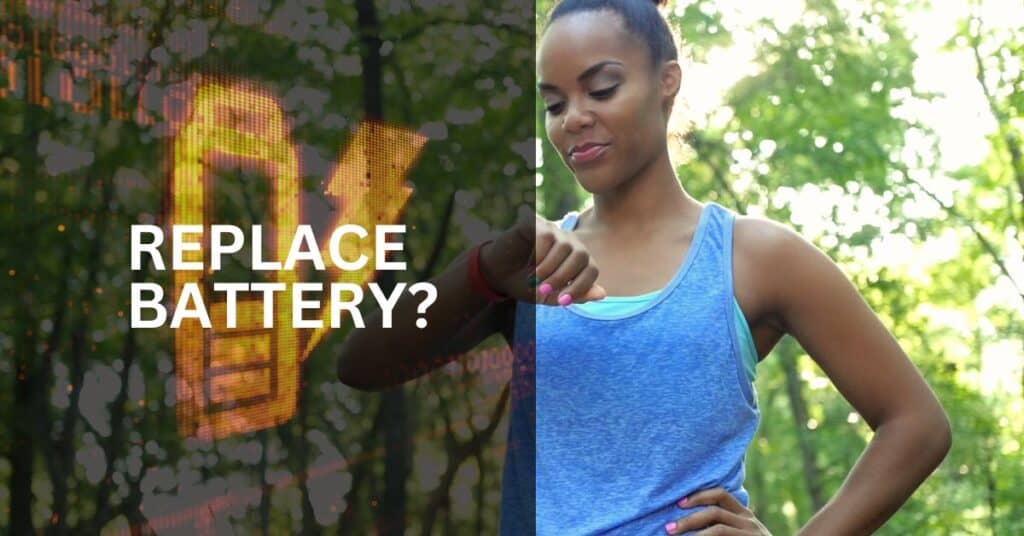
You can replace a Fitbit battery. As per the model of Fitbit you own, as well as its particular needs, there are many ways of doing this, the most common among them being with the help of a replacement kit.
I am an avid fan of what the new fitness and health technology have to offer, but as access becomes more strict for new gadgets, can you really be as FREE as you’d like with new variants?
Can You Replace A Fitbit Battery?
You can replace a Fitbit battery. As per the model of Fitbit you own, as well as its particular needs, there are many ways of doing this.
The most common among them being with the help of a replacement kit. The kits I am talking about here, more often than not, come with new batteries and tools that assist you in removing the old battery and installing a new one.
With some models, you also have the option to purchase just the batteries as a separate buy. Replacement kits also offer you instructions (in detail) on the safety and correctness of replacing your device’s battery.
If you do not feel comfortable with the idea of trying out a repair yourself, (or if your watch’s model does not have a replacement kit out there for it), it is better, as per my own personal experience, to go with professional service.

If you are going for the former thought, always ensure that you follow safety protocols while performing the process of battery replacement.
Wear protective gloves and eyewear, and keep all tools away from water and other liquids. I also advise you to dispose of your old batteries in a correct and environmentally friendly manner.
P. S: Fitbit batteries (like almost all other batteries) have potentially hazardous materials within them that are a threat to the environment.
What Do I Do When My Fitbit Battery Dies?
If and when your Fitbit battery dies, you should follow the below-mentioned steps to get it up and running again in no time.
Ensure your device is powered off. You can do that by pressing the button on the side of the device and holding it for 10 seconds. The screen shall turn off.
Plug your Fitbit into its charging cable and ensure that both ends of the cable are connected right. Even a slight disconnection can get an issue to arise with charging. Let your device be plugged in for about an hour before trying to turn it back on by pressing and holding the button.
If this does not work, you may need to provide your device with a “hard reset,” which shall return it to its factory settings.
Press the button and hold it for around 25 seconds. When you release the button, your Fitbit shall reset itself to a screen that reads Fitbit at the top. Plug your device back in and charge it as you do. This has worked for me many a times.
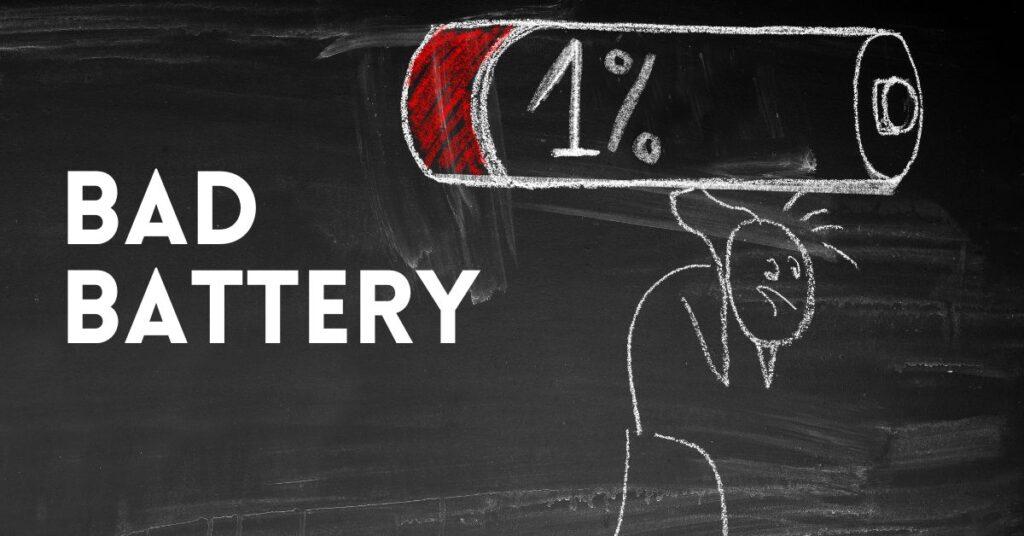
If you do not find luck with these two steps, your last resort is to replace the battery. Buy a new battery (ensure that it is compatible with your model) from an authorized seller (this is very important, trust me).
Open up your Fitbit and take out the old battery and replace it with the new one. Again, I cannot stress on the importance of it enough, you need to practice proper safety precautions and not touch them with your bare hands or expose them to any liquids.
It is also pretty essential to fully charge your Fitbit before you start using it to ensure your watch offers you accurate activity levels and the battery has a long and healthy life.
How Do I Open My Fitbit Battery?
Opening the battery of your Fitbit is, in my personal opinion, is a pretty straightforward process. I have done it many a times without any fuss or hassle.
As per the model you own, the process may be slightly different, but all Fitbits require basic steps for opening and replacing batteries.
What you need is a screwdriver, (please ensure that you have the correct size pertaining to the size of your watch), two fine tip flat head screwdrivers, and a pair of tweezers (small needle-nose pliers also work great).
Keeping an anti-static wristband with you shall also help. Also, bear in mind that if you accidentally or purposefully touch any internal components or any metal parts anytime during the whole process, ESD or Electrostatic Discharge might happen.
The first step is to use the screwdriver to remove the two screws on the back of your device. When you have, you can then access the inside of the watch by prying open (carefully) the casing with the help of a fine-tip flathead screwdriver.
Remove the battery from its compartment with tweezers or needle-nose pliers. Leaving behind any debris when removing the battery can cause it to short out. Insert a new battery into the compartment in an upright position and ensure that it is seated in a firm manner.
Close the Fitbit casing and screw the two screws back into their places. Ensure they are securely fastened to ensure a proper connection with the battery contacts.
One thing I want to say here is that although this process may seem pretty easy and straightforward, there are some risks involved in it, like damaging internal components or ESD (Electrostatic Discharge).
So if you are uncomfortable diving into the task by yourself, I strongly recommend that you consult with a qualified technician. Always use genuine replacement parts for your Fitbit to prevent any damage or unnecessary wear-and-tear.
Tips For Elongating The Life Of A Fitbit Battery
Charge Your Fitbit Often
Charge your Fitbit every five days (at least) so that it is able to maintain a full charge for long periods. I also recommended you to keep the battery level between 30% and 80%, as if you allow it to get too low, you can damage the life of the battery (overcharging does it too).
Turn Off Unnecessary Features Of The Fitbit
Keeping all-day sync, sleep tracking, reminders, and other unnecessary features enabled can significantly reduce the battery life of a Fitbit. Turning these settings off when they are not needed will help increase the longevity of your device.
Minimize Background Activity Of The Fitbit
Background activities for Fitbit like vibrations and heart rate monitoring add more strain on the battery and cause it to drain faster. It is best to turn off background activity when you do not need it, like when you are sleeping or during periods of inactivity.
Avoid Extreme Temperatures
Extremely hot or cold temperatures can damage your Fitbit battery, so ensure that you keep the device away from any temperature extremes. Store it in a cool and dry place when not in use, and avoid exposing it to direct sunlight or heat sources.
Keep Firmware Up-To-Date
Firmware updates often include fixes and improvements that help optimize your Fitbit’s performance, including battery life optimization features. Make sure to download new firmware versions as soon as they become available to ensure you get the most out of your device.
Key Takeaways
- There are several ways to replace a Fitbit battery.
- One way to replace a Fitbit battery is through a replacement kit.
- You can also take it to a qualified technician for the job.
- Always follow safety protocols when replacing your Fitbit battery.
- When your Fitbit battery dies, reset it to factory settings.
