Here’s how Fitbit floors are calculated!
If you’re a regular Fitbit user, you’re probably familiar with the “floors” metric. But how are Fitbit floors calculated, and what does it really mean?
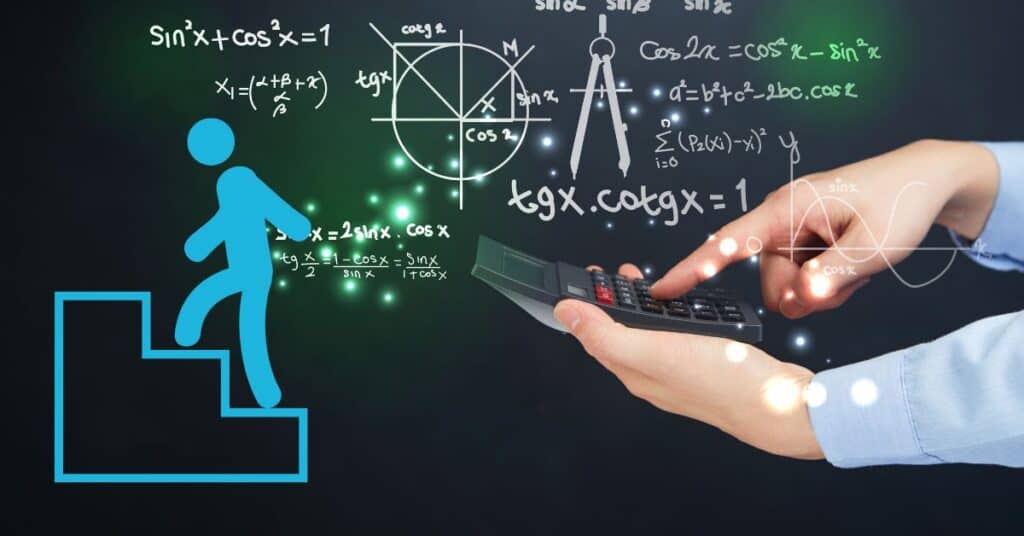
To calculate floors, your Fitbit device uses a barometric pressure sensor to detect changes in air pressure. This sensor can detect both ascent and descent, so it can track how many floors you climb throughout the day. Additionally, your device must be worn above your wrist for the most accurate tracking.
It goes without saying that accuracy is key when it comes to tracking your steps with a Fitbit. After all, the more reliable your data, the better you can stay informed and motivated on your fitness journey. But while a Fitbit may accurately count steps taken outdoors, how accurate is it in estimating how many flights of stairs were climbed or how far you walked indoors? This is where many Fitbits users question the accuracy of their wearable device – so what could be causing this inaccuracy? Here, in this expert review, we will explore potential causes and provide tips on ensuring that your Fitbit’s floor count has maximum accuracy.
How Accurate Are Fitbit Floors?
If you’ve ever worn a Fitbit, you know that it tracks the number of floors you climb in a day. But just how accurate is this information? It turns out that the answer to this question is somewhat complicated. Fitbits are pretty accurate when counting steps but aren’t as accurate when tracking distance traveled or calories burned.
Of course, some factors can affect how accurately your Fitbit tracks your climbed floors. For example, if you’re wearing the device on your wrist instead of your hip, it may not track your movements as accurately. And if you live in a multi-level home or office building, chances are good that your Floorgate will register more than one floor even if you only go up and down a few stairs—meaning the actual number of flights climbed may be lower than what’s reported on your Fitbit app.
All in all, it seems that the floor-tracking feature on Fitbits is fairly accurate—though there are some circumstances where it may not be completely accurate. If you’re trying to hit a daily step goal, though, don’t worry too much about whether or not your Fitbit is correctly counting every single stair—just keep moving, and you’ll reach your goal in no time!
Why Does My Fitbit Count So Many Floors?
A few factors can cause your Fitbit to miscalculate the number of floors you’ve climbed. For starters, wearing your Fitbit on your arm instead of your waist can throw off the sensor and cause it to count extra steps.
Additionally, if you walk up an incline or down a flight of stairs quickly, your Fitbit may double-count the steps because it hasn’t had time to register them properly. Finally, if you live in a high-rise building or frequently take elevators, your Fitbit may miscount the number of flights you’ve climbed because it doesn’t account for elevation changes caused by moving between floors.
Try the following steps to improve the accuracy of your Fitbit’s floor-tracking feature. First, ensure you’re wearing your Fitbit in the correct position—on your waist and not on your arm.
Second, try to avoid quick starts and stops when walking up inclines or down staircases. Finally, if you live in a multi-story building or take elevators often, be sure to manually log the number of floors you climb each day so that yourFitbit can adjust its tracking accordingly.
How Do You Get More Floors On Fitbit?
You’re not alone if you’ve ever wondered how to get more floors on your Fitbit. Fitbit is a popular fitness tracker that uses a pedometer to track your steps and estimate the number of floors you climb each day. However, sometimes Fitbit doesn’t seem to be very accurate in its estimates.

Check Your Settings
You should start by checking your Fitbit settings to ensure the device is calibrated correctly. To achieve this, open the Fitbit app and select “Account” from the bottom menu. Then, click on “Advanced Settings.” From here, you can adjust the number of steps it takes to equal one floor.
The default setting is 10 steps, but you can change it to whatever you like. If you live in a high-rise building or walk up many stairs daily, you may want to set it to a lower number so that your floor count will be more accurate.
Take the Stairs Whenever Possible
Another way to increase your floor count is to take the stairs whenever possible. This may seem an obvious tip, but it’s worth mentioning because it makes a difference. If you work in an office building with elevators, try taking the stairs instead of riding up with everyone else.
Keep Track of Your Daily Activities
In addition to taking the stairs and checking your settings, another way to ensure your floor count is accurate is to keep track of your daily activities. The Fitbit app has a built-in activity tracker that allows you to log everything from walks and runs to gym workouts and basketball games. By entering this data manually, you can rest assured that your floor count is as accurate as possible.
What Does Fitbit Count as a Flight of Stairs?
It’s no secret that the average person is becoming more health-conscious. Gone are the days when people were satisfied with living a sedentary lifestyle; now, we want to get up and move! And what better way to measure our activity levels than with a trusty Fitbit on our wrist? But have you ever wondered how Fitbit knows when you’re going up or downstairs?
Accelerometers measure how fast something is moving. Fitbit uses accelerometers to track your steps, calculate your distance traveled, and estimate the number of calories you’ve burned. They do this by measuring the force of gravity on your wrist as you move.
The first thing to know is that there are three axes in motion: x, y, and z. The x-axis is horizontal, the y-axis is vertical, and the z-axis is depth (or front-to-back). When you’re standing still, the only acceleration acting on your body is gravity, which is pulling down on you along the y-axis. But when you start moving, there’s another force acting on you: your own momentum. This causes additional acceleration perpendicular to gravity.
Fitbit uses this information to track your steps. For example, when you walk, your body moves forward along the x-axis. The accelerometer in your Fitbit detects this acceleration and counts it as a step.
Similarly, when you go up or downstairs, your body moves along the y-axis; again, the accelerometer detects this movement and logs it as steps. By tracking these movements along all three axes, Fitbits are able to get a very accurate picture of your overall activity level.
Key Takeaways
- Your Fitbit device uses a barometric pressure sensor to detect changes in air pressure.
- Fitbit uses accelerometers to track and measure how fast something is moving.
- Fitbits aren’t as accurate when tracking distance traveled or calories burned.
- Some factors can affect how accurately your Fitbit tracks your climbed floors.
