Why Does My Oura Ring Charger Flash Red (And What To Do)
We all want our Oura rings to be functioning at their best. If you’re wondering, ‘why does my Oura Ring charger flash red?’ you have come to the right place.

What Is My Oura Ring Charger Flashing Red?
The red flashing light on your Oura Ring charger is usually just an indication that it is charging correctly. However, if the light is blinking rapidly or erratically, then this could indicate a faulty cable or charger or even damage caused by exposure to water or heat.

A lot of Oura ring users ask this question. After surfing the web as much as possible, I bring you some reasons why it happens as well as tips for troubleshooting it.
When you plug your Oura Ring into its charger, a red light may flash on it. This flashing indicates that the device is charging, but it can also mean one of several other things depending on the rate and pattern of the flashes.
A slow, steady blink usually means the battery is charging as expected.
When it reaches total capacity, the light will stay solid for about 30 minutes before turning off completely. However, if you see rapid or erratic blinking and no indication that it will stop, this could indicate an issue with your device or charger itself.
If you experience rapid flickering from your Oura Ring charger and don’t believe there is any issue with your device, the best solution is to try a different USB port.
If the light continues to flicker, it could indicate a faulty USB cable or charger, and you may need to contact customer service for assistance.
If your device was recently exposed to water or another liquid, it’s essential to check if this could cause the issue.
In some cases, moisture can damage parts of your Oura Ring and affect its ability to charge correctly.
In this scenario, you should contact customer service as soon as possible, as they may have tips on resolving the issue without needing replacement components.
In rarer cases, excessive heat exposure can also cause an issue with charging.
If you have been using your Oura Ring in an environment where it’s exposed to extreme temperatures, this could be the cause of your flickering light.
In such cases, you may need a replacement device, as excessive heat exposure can damage parts of the Oura Ring.
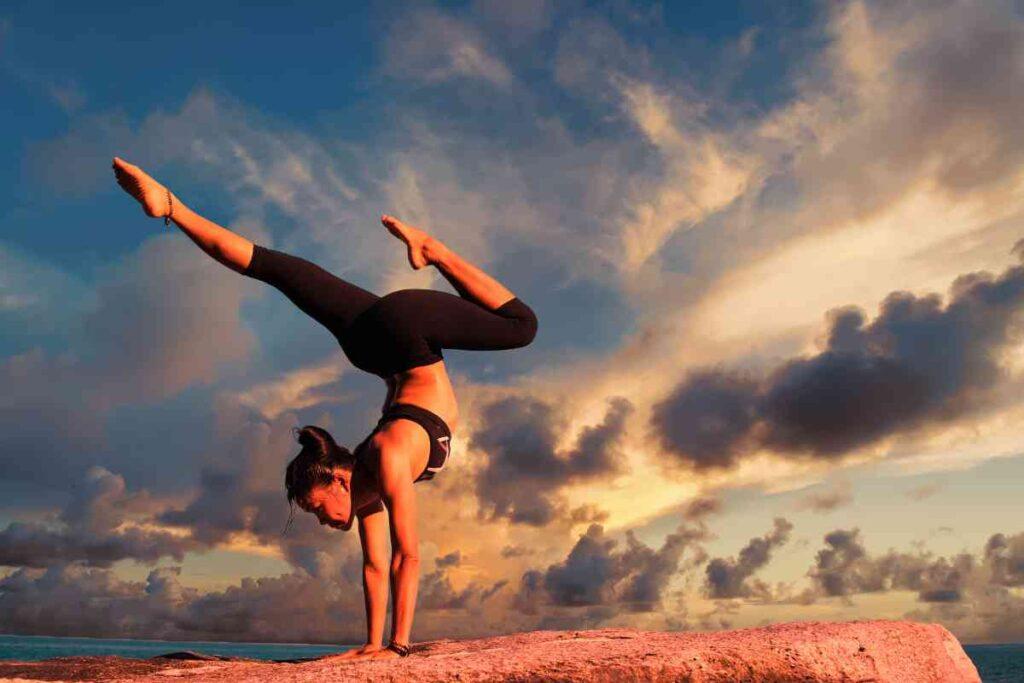
Why Does My Oura Ring Light Up Red?
The red light on your Oura Ring indicates activation.
Whenever the ring is activated or in use, it will light up red to inform you that it is working properly.
The ring has a small LED light embedded in the inner curve of the ring that illuminates when its sensors are being used such as tracking sleep and activity levels.
It can also be lit up manually by pressing a button on the side of the metal casing. When your Oura Ring is not in use, this LED light remains off until you reactivate it again.
How To Troubleshoot Oura Ring Charging Issues
When troubleshooting Oura Ring charging issues, it is essential first to determine the source of the issue.
Several potential causes could be preventing your ring from charging correctly.
- Check for physical damage on your ring’s contact points.
- The contact points (where your ring comes into contact with the charger) must be clean and clear of debris or residue for a proper connection.
- Any dirt, oil, or other foreign material may prevent the charger from being able to make a secure connection with your Oura Ring.
- If you find any debris or residue on the contact points, use a soft cloth and gently rub away any foreign material until all contacts are clean and unobstructed.
- Check to be sure the charging cable is plugged securely into your ring and a powered USB port.
- If the connection between either end of the cable is loose or faulty, it may prevent your Oura Ring from charging correctly.
- To ensure this isn’t an issue, firmly secure both ends of the charger and then try charging again.

If neither of these steps resolves your issue, you can try using another USB port or plug it into a different power source.
A weak power source may not provide enough current for your Oura Ring to charge correctly.
Additionally, if you are using wall adapters or extension cords to connect with a power outlet, ensure they are up-to-date and rated for the amperage of your Oura Ring.
Finally, if none of these steps resolves your issue, you may need to contact Oura customer service to get a replacement charging cable or charger.
If this is necessary, they will be able to provide you with further instructions on how to get your ring charging correctly once again.
How Do I Know If My Oura Ring Is Charging?
If your Oura Ring needs charging, you will know by the ring’s status light. When you first place your Oura Ring on its charger, its status light will turn green.
This indicates that it has successfully connected to the charger and is now beginning to charge. As charging continues, this light will blink slowly until the battery reaches 50%, switching to a constant glowing white color. The light will remain solid green if the battery becomes fully charged before this.
Key Takeaways
- The red light on your charger means it’s charging correctly.
- If the light is blinking rapidly, this could indicate a problem.
- One of the Oura Ring charging issues is physical damage.
- A loose or faulty connection can also cause this issue.
- Exposure to water or heat also causes this problem.
- To troubleshoot: Check for physical damage on the device.
- Next, make sure the charger is securely connected.
- Then, try using another USB port or power source.
