Replying To Texts On A Fitbit Blaze: Can It Be Done?
If a watch’s ability to reply to texts is vital to you to consider buying it, your options are limited. So, can you reply to texts on Fitbit Blaze?

Unsure about which Fitbit suits your lifestyle best? Our detailed guide unveils top Fitbit choices crafted just for women.
Can You Reply To Texts On The Fitbit Blaze?
You can reply to text messages on Fitbit Blaze. This feature is also available on the Versa and Ionic smartwatches, and it is a highly convenient way to not miss out on staying connected while you are working out, exercising, running errands, or sleeping.
Over the course of my tech reviews and analysis, I have always found myself seeking many functions that are important for today’s busy world. Here are my findings about the Fitbit Blaze and whether you can reply to it!
You can reply to texts on your Blaze (as well as on the Versa and Ionic smartwatches). One of the main reasons I got myself a Fitbit Blaze was that this feature was on it.
If you want to make the most of this feature, I recommend you install an app called Quick Replies from the Fitbit App Gallery.
Via this app, you can quickly and effortlessly respond to any text messages you receive on your phone (and watch) with the use of pre-saved templates, like I’m busy right now, On my way, In a meeting, etc., etc.
The process of setting up Quick Replies is pretty straightforward. Go to your Fitbit app and tap on Device Settings, before hitting the Apps option. Now tap on the Quick Replies button.
Tap on the Add Message option which lets you create your own personalized message or go ahead and choose any from the pre-saved templates.
After you have set up Quick Replies, you can access it directly from your smartwatch by pressing the Back button and holding it pressed for a few seconds. Scroll through your saved messages (personalized or pre-given) and tap on any to send as a response.
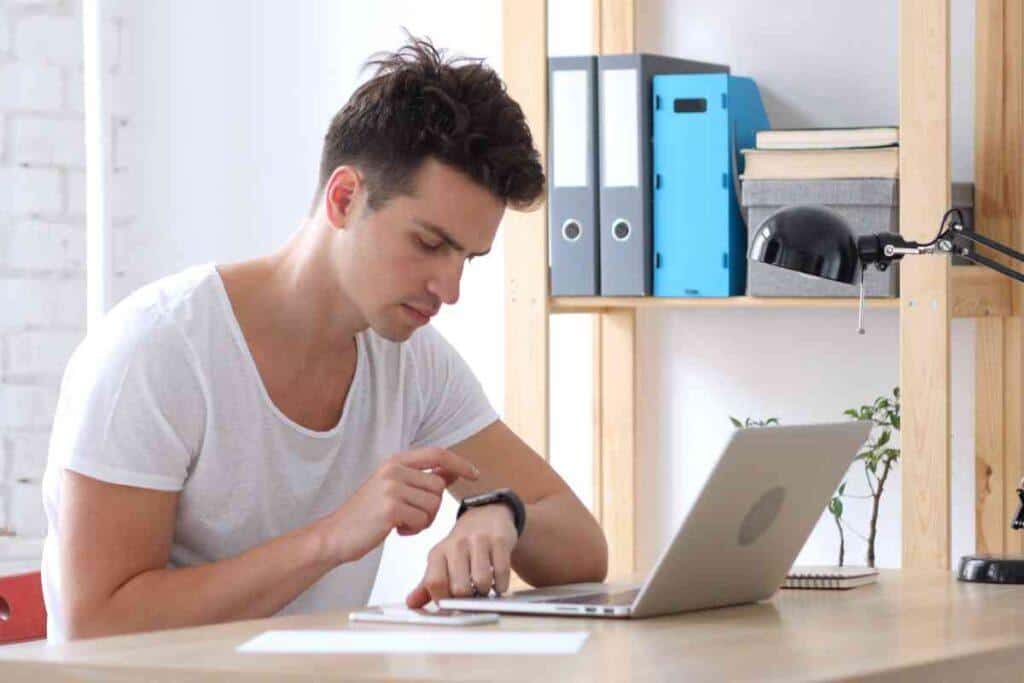
The Fitbit Blaze is embellished with other features as well that lets you stay connected when you are training, working out, or carrying out your day-to-day activities.
The Connected GPS feature on it tracks your outdoor activities in real-time and records useful and vital stats like pace, distance, elevation climbed, etc.
Another feature (I love it the most) it offers is called call notifications. It lets you answer calls even when your phone is not nearby.
Another one of the offerings of the Blaze is personalized reminders that prompt you to take breaks throughout the dawy (you can set personalized notifications for it).
How Do I Respond To Messages With My Fitbit Blaze?
You can efficiently respond to messages with your Fitbit Blaze. The process is simple and easy and allows you to stay connected while staying active (or not).
To respond to messages, go into the notifications section of the clock face on your prized possession (i.e., your Fitbit Blaze) by pressing the top right button. This will open up a list of all incoming phone notifications that you have received.
Scroll through this list, and when you come across a notification that you need or want to respond to, tap on it. From there, you will be taken to the messaging app on your device, where you can type out your message quickly with the help of the touch-sensitive display buttons.
You can also use voice commands (you have to enable this feature first) in order to dictate responses as well. Once done, just press the Send button, and your message will be sent along to the recipient.
You can also view messages that are to you and reply directly from within the messaging app, making it easy to stay in touch with friends or family regardless of where you are.
With the intuitive interface and powerful Fitbit Blaze response features, you can ensure that every message you receive on your device is answered quickly and efficiently.
Can You Answer Phone Calls On A Fitbit Blaze?

The answer to whether you can answer phone calls on the Fitbit Blaze is, fortunately for all the users out there, yes. However, there are a few caveats attached to it.
The Fitbit Blaze has a microphone and speaker built into the device, but it can only answer incoming calls when paired with an Android smartphone running version 4.4 or later of the operating system.
I must mention that users must sign up for and enable notifications from their phone’s notification settings as well in order for the device to receive calls.
When receiving a call, users have the option to accept or reject it directly from their Fitbit Blaze display. There are also options to mute the sound during an active call or end it prematurely.
Audio quality from both ends of the conversation is relatively good, considering the small size of the microphone and speaker, and there is a built-in vibration feature to alert users of incoming calls.
Unfortunately, the Fitbit Blaze does not currently support outgoing call functionality. Sorry to disappoint you guys, but users are unable to initiate phone calls from their devices, nor can they access any other functions like texting or voicemail (only replies).
Due to its lack of cellular connectivity, the Fitbit Blaze requires a Bluetooth connection to receive and answer calls.
This means that the device must stay within a specific range of your smartphone at all times if you are to reply to calls or texts or even receive them on your Fitbit.
The ability to answer incoming phone calls with the Fitbit Blaze is still a handy feature for those who own it. Even though you may not be able to use it as your primary phone replacement, it can still be a great asset in certain situations.
Whether you’re out on a long run or working out at the gym, answering calls without having to stop and search for your phone is a plus.
So, if you have an Android device running version 4.4 or later of the operating system (like me) and need hands-free convenience at your disposal while taking calls (again, like me), then the Fitbit Blaze may be what you need.

Key Takeaways
- The Fitbit Blaze can answer text messages with Quick Replies.
- The Connected GPS feature tracks your real-time outdoor activity.
- The Blaze provides personalized reminders as well.
- To respond to messages with Fitbit Blaze > Notifications.
- You can answer phone calls with your Fitbit Blaze as well.
